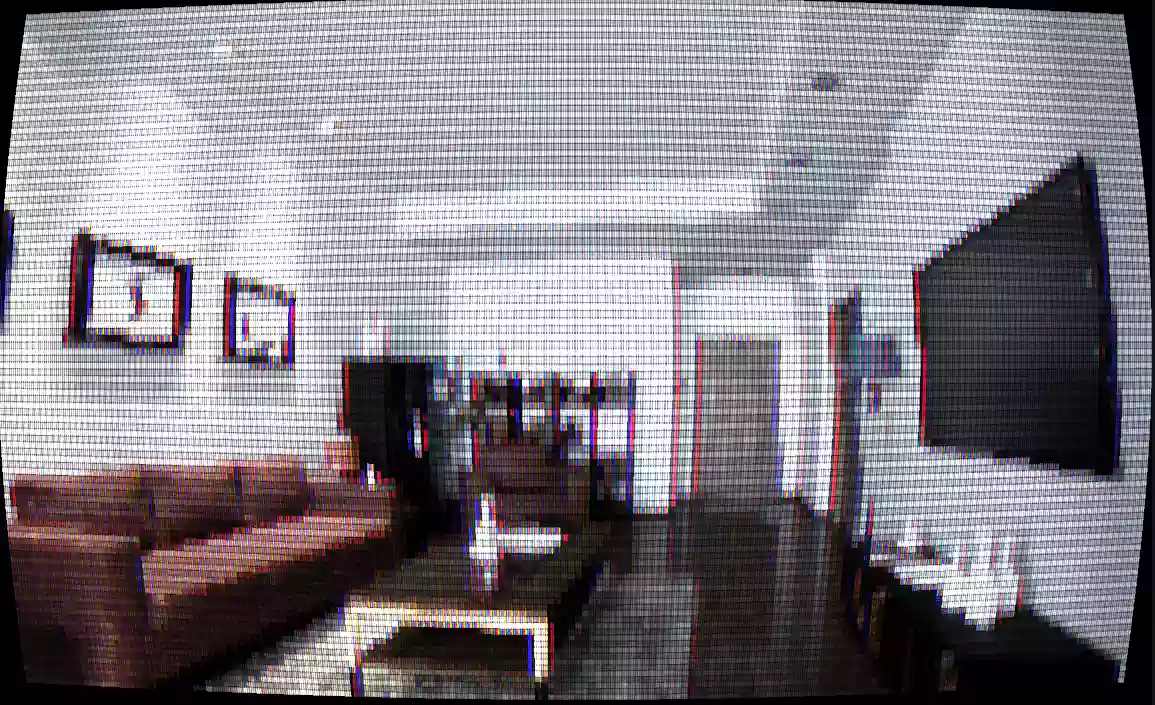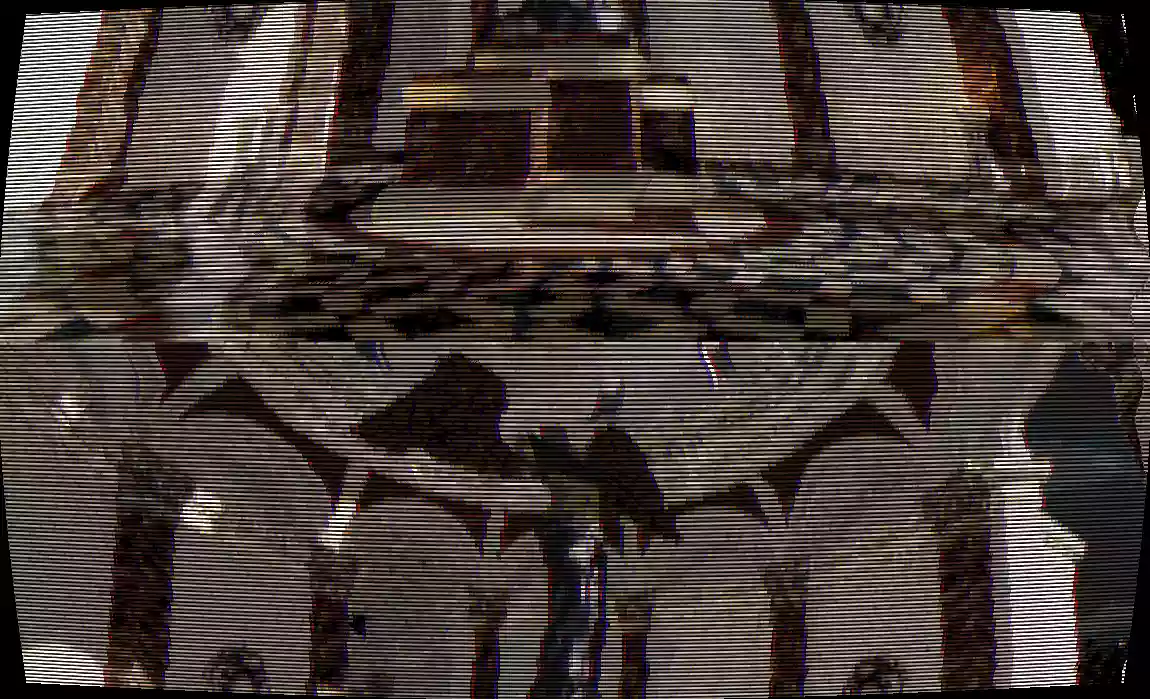Getting Started:
Getting started is as easy as adding one of the pre-existing material templates to a post-processing volume in your map.
If you’re new to Unreal, take a look at the documentation by Epic on how to set up a post processing volume in your scene, and apply a material.
See More:
Check out the examples for all of the available templates below. All pages include:
- GIF examples of the filters in action.
- Before and After image comparison sliders.