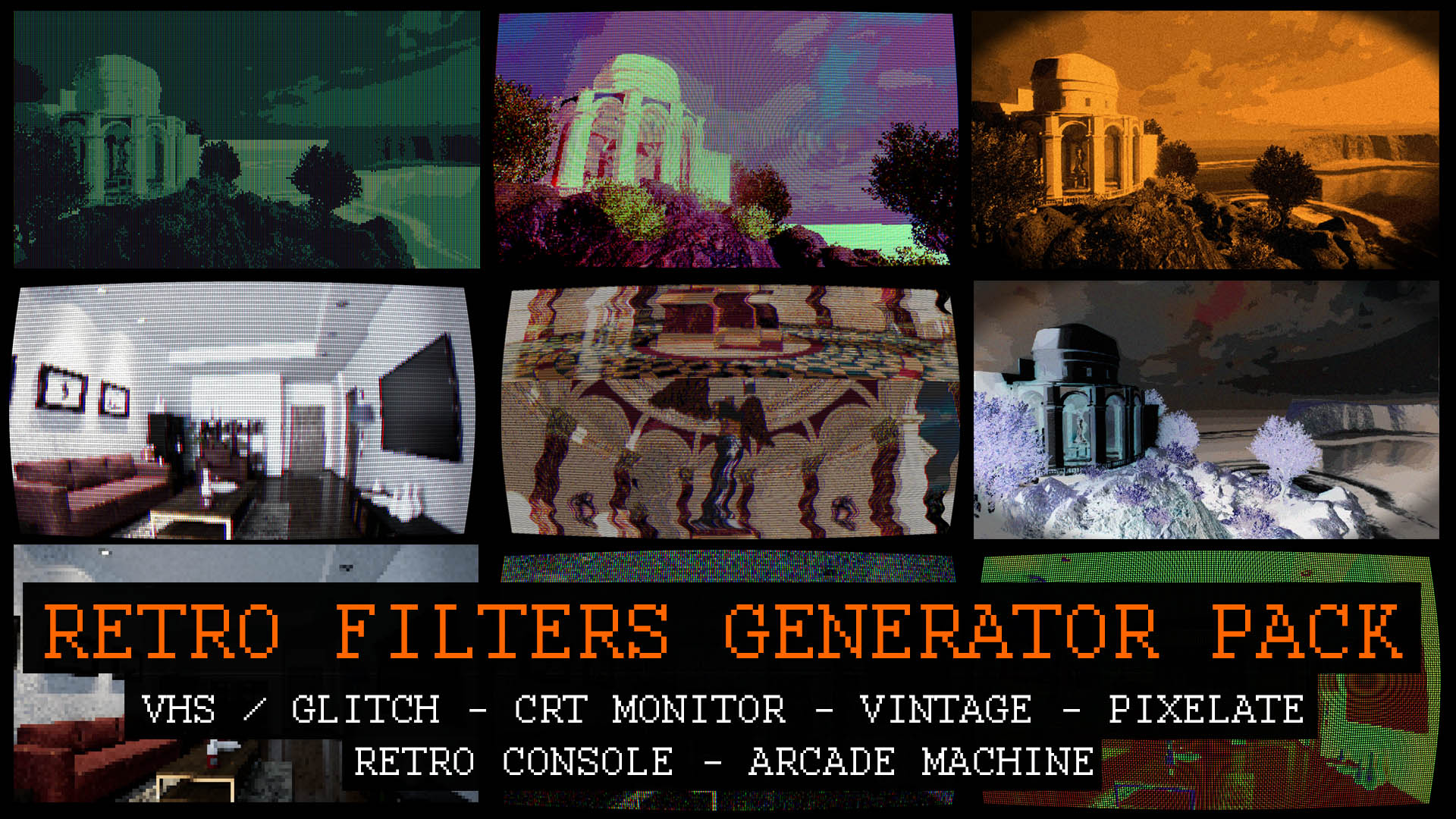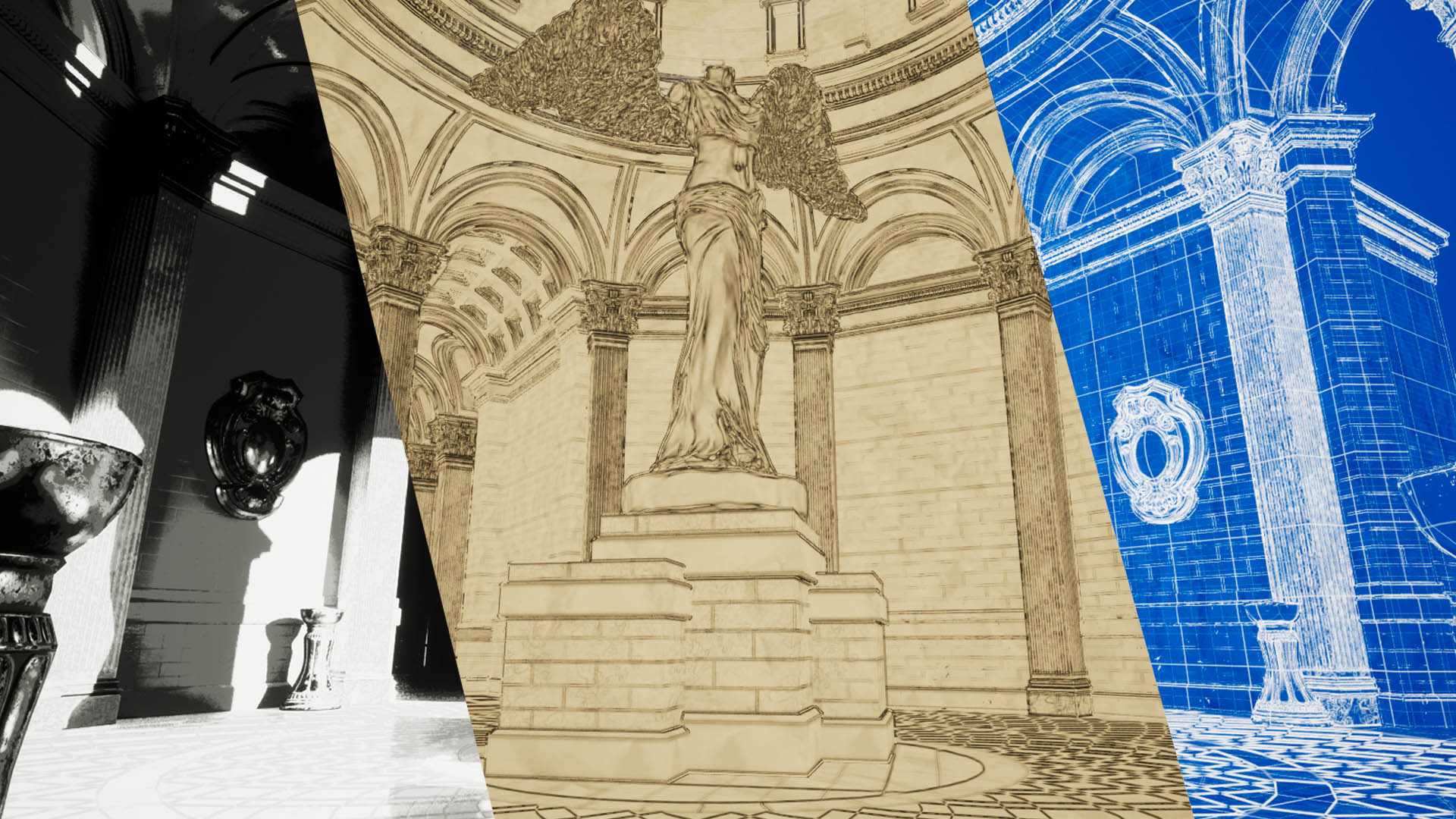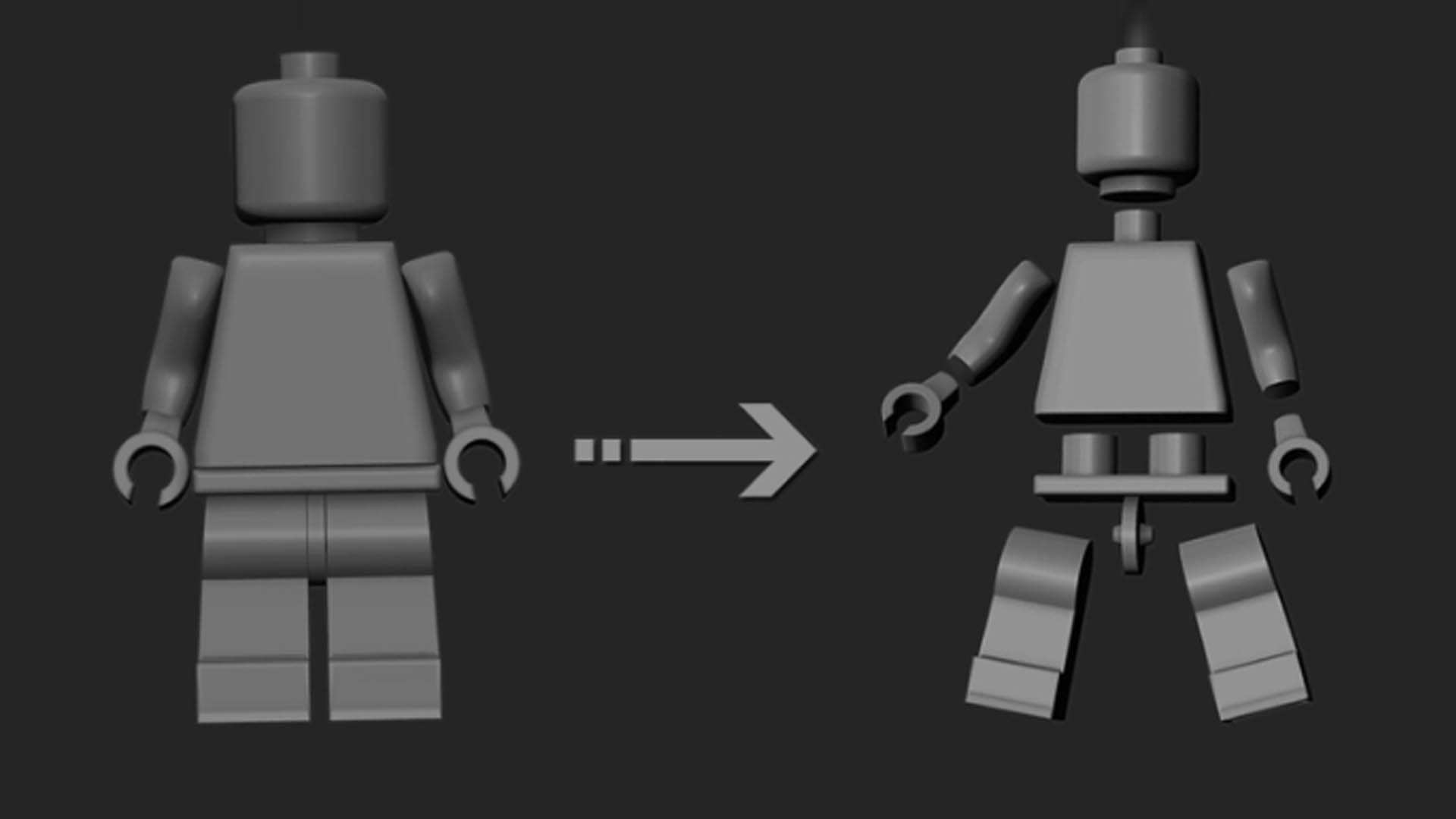Overview:
Merge Selection is a tool for simply merging all objects currently selected.
It takes the process of merging down from Set Selection -> Edit Mode -> Find Attach Button -> Attach to just Set Selection -> Merge Selection.
This can save a tonne of time when working with many selections.
The tool currently works on Geometry and Splines.
Installing:
Unzip the file to any desired location on your hard drive
In the 3DS Max menus, go to Scripting -> Run Script and find the install.py script (in the root folder for the tool).
Running the Scripts (GUI):
To run the scripts in GUI mode, in 3DS max go to Scripting -> Run Script and find the merge_selection_gui.ms script (in the root folder for the tool).
This will launch a separate tool with interfaces for all 4 scripts. Just click the one you want and that’s it!
Assigning Hotkeys:
Macros are generated for quick running of all available scripts, including the GUI.
To assign a hotkey, in 3DS Max go to Customize -> Hotkey Editor and choose the category FreeLime. From there you should see macros for:
- Merge Selection (GUI)
- Merge Selection
Supported 3DS Max Versions:
This script has been tested on 3DS Max 2022+, but should work on all versions from 2017 onward.
If you have any issues running the script, feel free to reach out and I’ll do my best to assist.