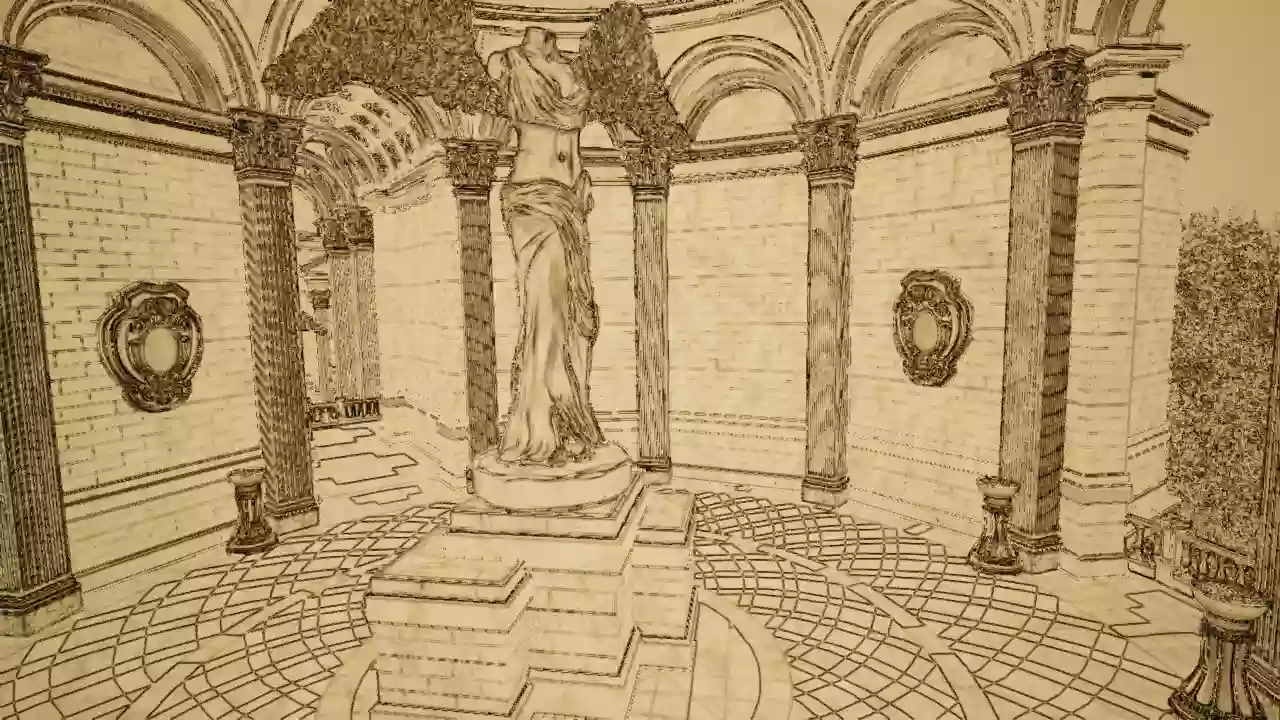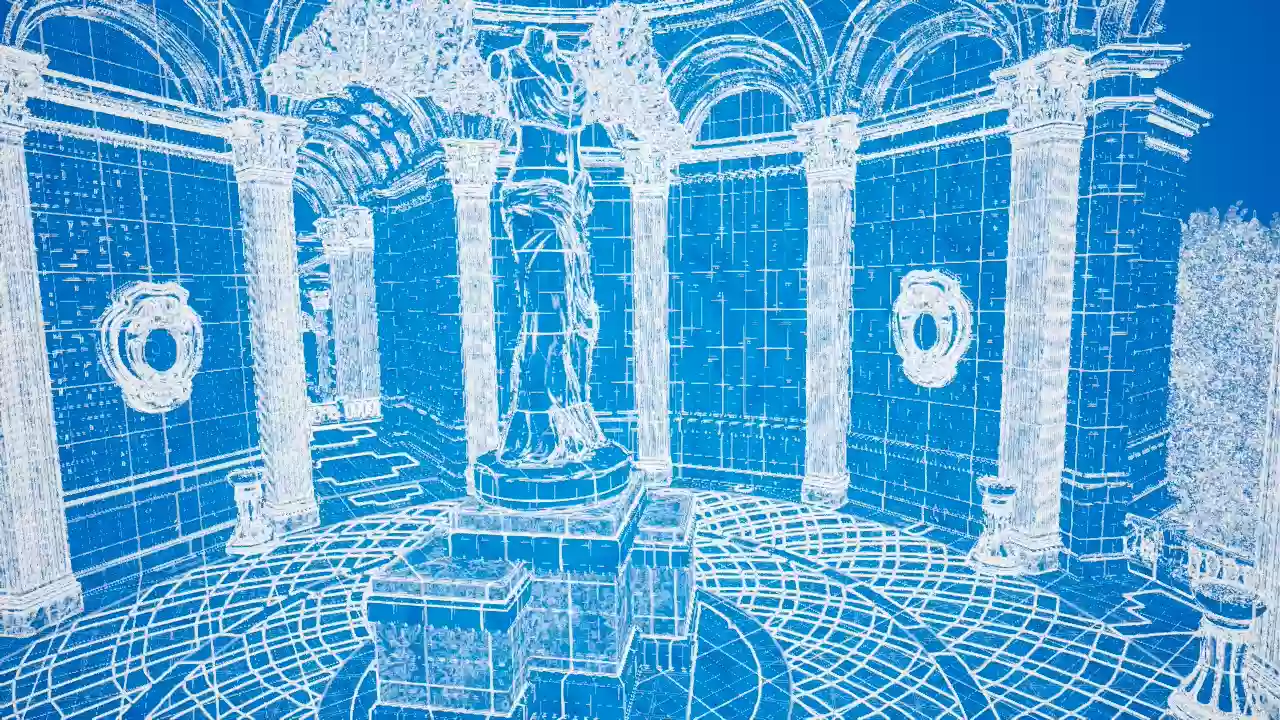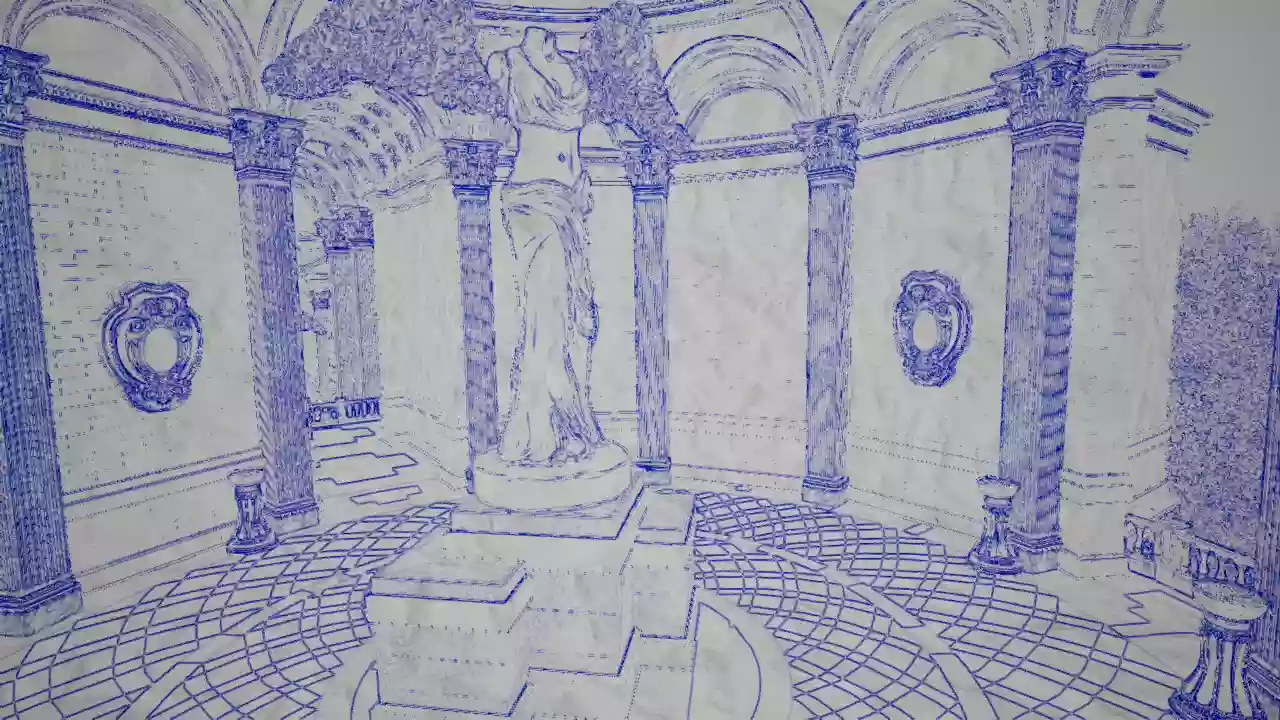Chalk Board:

Template: Chalkboard:


Template: Chalk Drawing:


Parameters:
| Category | Parameter Name | Parameter Description |
|---|---|---|
| 0. Global | Use Base Color for Chalk? | If this is enabled then the base color of the scene is used for the chalk color. |
| Enable Detail Chalk? | If enabled this adds a secondary detail chalk to the post process. | |
| Background Color | The color tint for the background of the scene (I.e. the color of the chalkboard). | |
| 1. Detail Lighting | Grunge Mask Scale | Adjusts the size of the grunge mask texture, in meters. |
| Grunge Mask Strength | The overall 0..1 strength of the grunge effect applied to detail lighting. | |
| Grunge Mask Texture | The texture mask used for the grunge calculation. | |
| Strength | The overall strength of the detail lighting effect on the scene. | |
| Use Unique Color? | If True then a unique chalk color is used for the detail lighting. | |
| 2. Chalk | Color | The base color of the chalk effect. |
| Detail Strength | The overall strength of the detail chalk (if enabled). | |
| Strength | The overall strength of the main chalk effect. | |
| Use Unique Color? | If True then a unique colour will be used for the chalk effect. | |
| 3. Advanced | Cutoff (Detail) | Cutoff value applied to the detail chalk mask. This can be used to give softer/harder edges. |
| Maximum Thickness (Detail) | Controls the maximum thickness fraction on the detail chalk. | |
| Maximum Thickness | Controls the maximum thickness fraction on the base chalk. | |
| Minimum Thickness | Controls the minimum thickness fraction on the base chalk. Increasing this will result in thinner areas being removed. | |
| Cutoff (Detail Lighting) | Cutoff value applied to the detail lighting. This can be used to give softer/harder edges to the detail lighting. |
See Also
Hand Drawn
Includes: Pencil, Vintage, and Notepad
Chalk Board
Includes: Chalk Drawing, and Chalk Board
Schematic
Includes: Graph Paper, and Schematic
Charcoal
Includes: Pastel, and Charcoal
Ink Pen
Includes: Byro, Ink, and Gel Pen