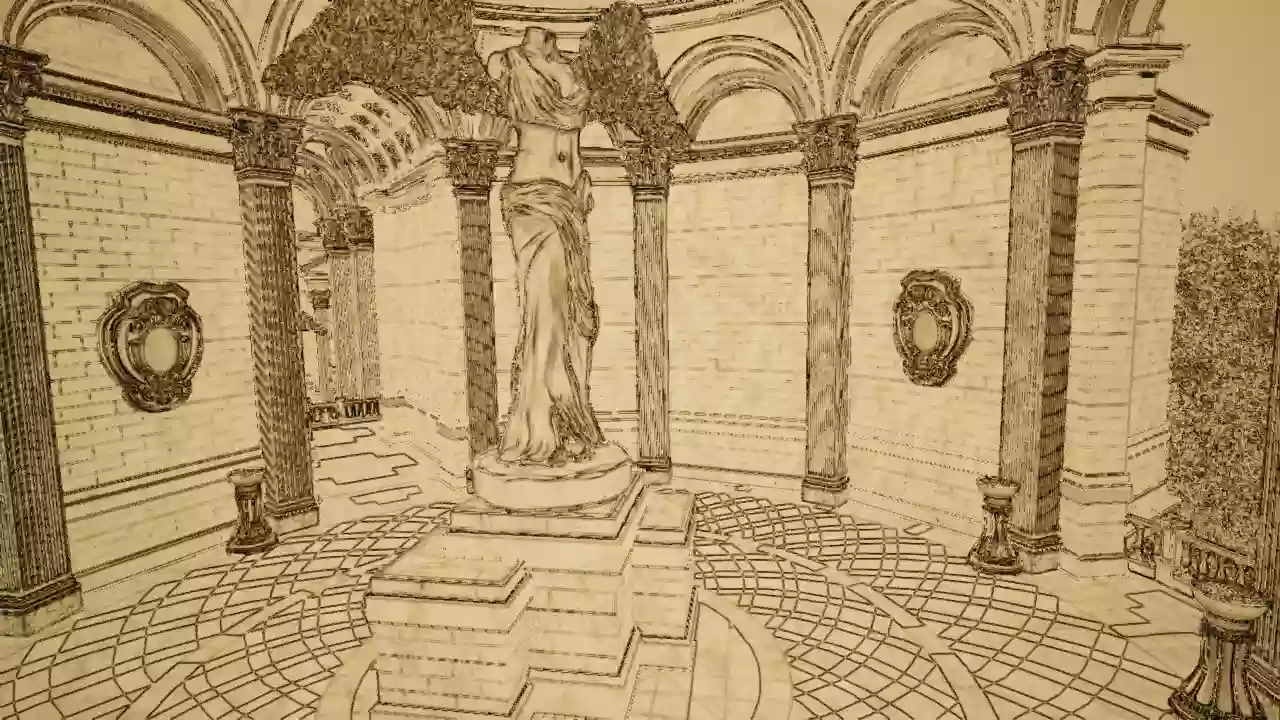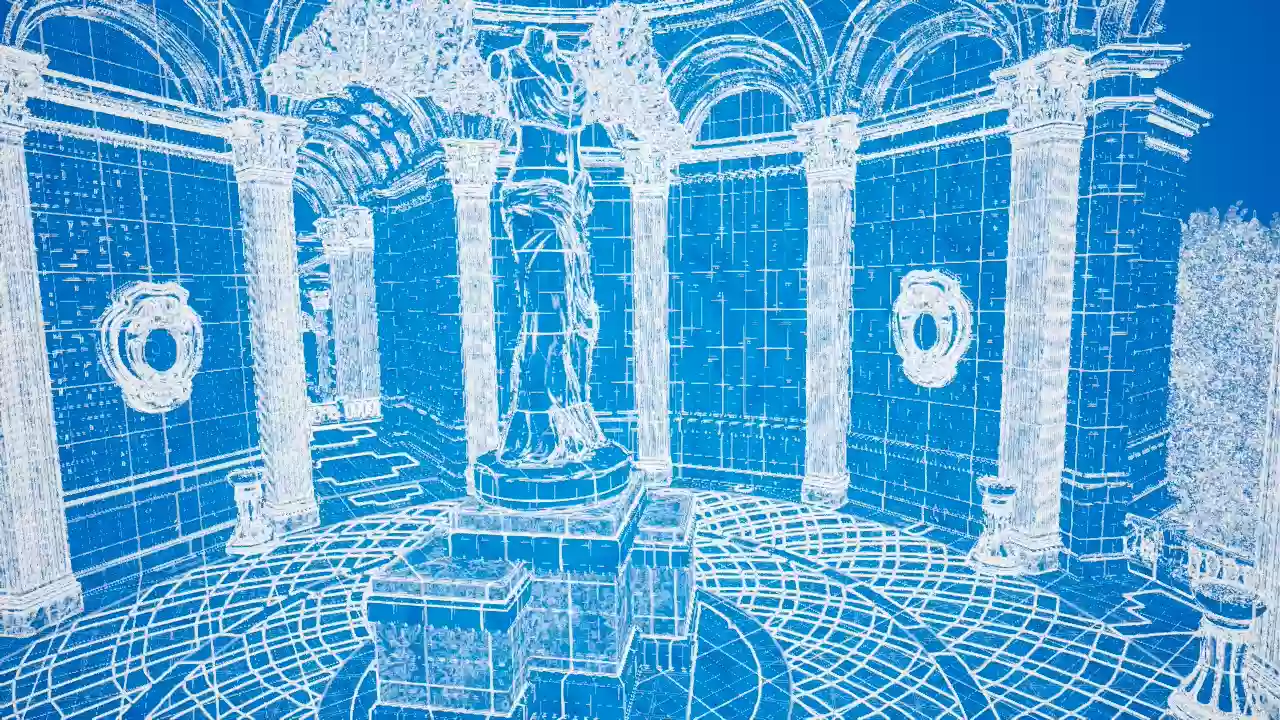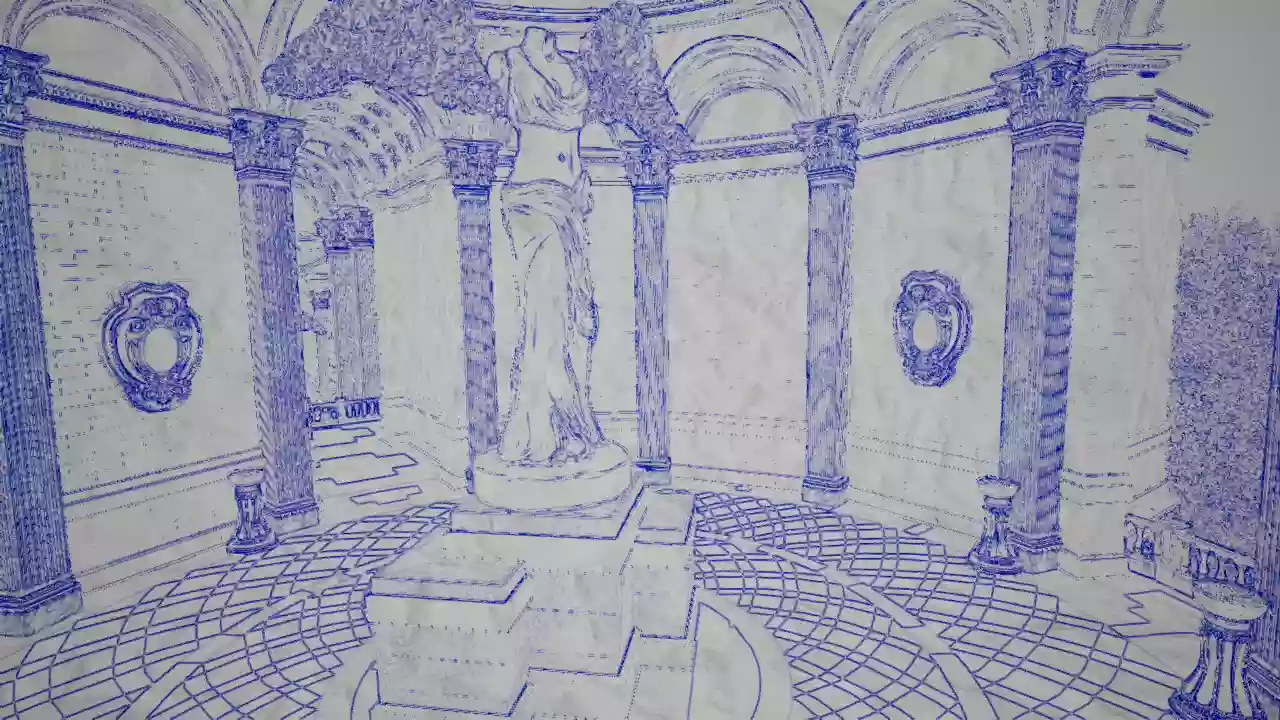Charcoal:

Template: Charcoal:


Template: Pastel:


Parameters:
| Category | Parameter Name | Parameter Description |
|---|---|---|
| 0. Global | Enable Charcoal Outline? | When checked then an additional outline effect will be applied. |
| Background Color | Controls the color of the background. | |
| Effect Strength | The overall strength of the charcoal effect. Lower this slightly for a more pastel look. | |
| Final Scene Hue Shift | Optional hue shift applied to the rendered scene. Useful when the EffectStrength parameter is lower. |
|
| 1. Charcoal | Strength | Overall strength of the charcoal effect. |
| Grunge Mask | Custom mask texture used to break up the charcoal effect. | |
| Grunge Mask Scale | Size of the grunge mask in meters. | |
| Grunge Mask Strength | The overall strength of the grunge, very low values are usually enough for this. | |
| 2. Charcoal Outline | Strength | Overall strength of the charcoal outline (if enabled). |
| Color | The color of the charcoal outline. | |
| Use Unique Color? | If enabled then the charcoal outline will use its own color (rather than that of the charcoal effect). | |
| 3. Advanced | Detail Lighting Cutoff | Optional cutoff vaule applied to the detail lighting mask. Lower values will result in harsher detail lighting. |
| Invert Grunge Mask? | Should the grunge mask be inverted? | |
| Pressure Bands Count | Adds a banding effect to the final effect, useful for simulating pressure sensitive drawing. | |
| Pressure Bands Range | Controls how harsh the banding effect is. | |
| Maximum Thickness (Charcoal Outline) | The maximum thickness allowed for the charcoal outline. | |
| Minimum Thickness (Charcoal Outline) | The minimum thickness allowed for the charcoal outline. |
See Also
Hand Drawn
Includes: Pencil, Vintage, and Notepad
Chalk Board
Includes: Chalk Drawing, and Chalk Board
Schematic
Includes: Graph Paper, and Schematic
Charcoal
Includes: Pastel, and Charcoal
Ink Pen
Includes: Byro, Ink, and Gel Pen